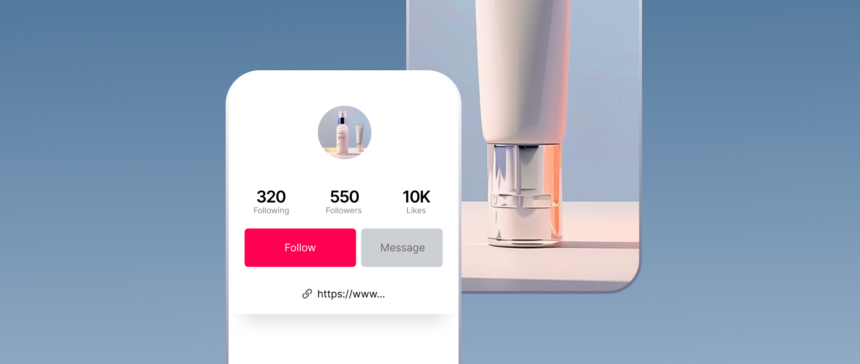TikTok content may help boost sales on your e-commerce site, but your business doesn’t run on TikTok. The heart of your business is your website, where you host all the stuff that matters. Product Page, Customer reviewsand Secure CheckoutSo how do we bridge that gap?
If you’ve ever watched a TikTok video or scrolled through any other social networking site, you’ve probably seen the phrase “link to profile” encouraging viewers to visit a profile link. Like other social media platforms, TikTok allows certain accounts to add clickable links to their profile pages, making it easy to direct followers to websites and convert them into paying customers.
Here’s how to add important links to your TikTok profile.
Benefits of adding a link to your TikTok profile
Your social media followers are potential customers. By including a link in your profile, The journey to purchaseyou can send customers directly to your website where they can browse products, read reviews, and make a purchase.
By adding a link to your TikTok bio, you can:
Increase traffic to your website
Clickable links allow TikTok users to go directly to your website, eliminating the need to search for your business and reducing the barrier to entry to your landing page.
Convert your TikTok followers into sales
Directing customers to your online store increases the chances that they’ll browse and hopefully purchase your products, and having direct links to your product pages in your profile makes the process even easier.
Grow your following across platforms
Include other links Social Media Accounts TikTok viewers are more likely to check out and follow your site FacebookYouTube, X, or Instagram accounts.
Increase reliability
Adding a clickable link to your TikTok profile page will boost your credibility. Having an online presence like other major brands will let users know you’re a trustworthy business.
What do I need to add a link to my TikTok profile?
Only some users have the ability to add a link to their TikTok profile. To use this option, the following conditions must be met:
Business Account
If you don’t see the option to add a link to your profile, you may be using a personal account instead of a business account. To switch, tap on the profile icon in the bottom right when you open the app, tap on the drop-down menu icon at the top, select the “Settings & Privacy” tab, and tap on “Manage Account.”
Both personal and business account types are free to set up, but business TikTok accounts allow the use of third-party management apps, download analytics, and limit access to some copyrighted sounds.
Over 1,000 followers
Even if you set up your TikTok account as a business account, you might not see the field that lets you add a link to your profile because you need to have at least 1,000 followers to enable this feature.
Mobile Access
If you’re a business account with over 1,000 followers, you can add one clickable link to your profile. To set it up, make sure you’re accessing TikTok from a mobile device; this option isn’t available on desktop.
How to Add a Link to Your TikTok Profile
Once you meet the requirements, you can add the link to your TikTok profile. Here are the steps:
1. Use a mobile device. This option won’t appear in browsers or on desktop devices, so make sure you’re using the TikTok app on your phone or tablet.
2. Tap your profile icon. From the homepage, tap on the profile icon at the bottom right of the screen to go to your profile page.
3. Tap Edit Profile. On your profile page, tap the Edit Profile button below your follower count to bring up the profile editor.
Four. Add the URL in the Website field. Type or paste a URL into the website section. It could be your ecommerce store homepage, a product page, your personal website, another social media profile, or even a multilink URL via our link in bio tool like this: Link Popallows you to create a single, customizable landing page with multiple links.
Five. Track your clicks. Use a third-party link service such as Linkpop, or Bitly To Track user behaviorOr, monitor your website’s Google Analytics to see how much traffic you’re getting from your biolink.
Tips for writing your TikTok profile
Your website link will appear just below your TikTok profile. The two should work together to introduce users to your business and drive traffic to your website. Here are some tips to polish your profile and perfect your profile page:
Capture your brand identity
Your TikTok profile may be the first interaction users have with your brand, so make sure it communicates the right message. A brief history of Allbirds: “We use the finest natural materials to make better things in a better way. #Allbirds” Cocofloss‘s flashy tone: “✨Daily Dental Dopamine Supplement / 🦷Dentist-Designed Smile Care.”
Keep it simple
TikTok bios are limited to 80 characters, including spaces, line breaks, and emojis, so avoid unnecessary content. Focus on one or two key pieces of information and make sure your bio communicates that effectively.
For example, check out the profile of a gardening shop: Pot Gang: “🌽 Monthly Vegetable Growing Box / 🥇 Sunday Times Best Gardening Subscription” A brief description of the sales model and an award are included to establish credibility.
Optimize your links
The link in your TikTok bio is your primary opportunity to convert visitors, so make sure it aligns with your goals. For example: website traffic, Link your TikTok link to a landing page or blog, or if you want to increase sales, link to a product page.
Use a free tool Link Pop, Link Treeor Bitly Create custom links and add multiple links to your tree. These third-party apps help you keep your bio links short and organized.
Include emojis
Don’t underestimate emojis, they help grab attention and engage users with your profile, so choose a few emojis that reflect the feel of your brand.
How to add a link to your TikTok profile FAQ
Why can’t I add a link to my TikTok profile?
To add a website link to your profile, you need a TikTok business account and at least 1,000 followers. You’ll also need to access your profile through the TikTok mobile app to set up the link; this option isn’t available on desktop.
What is TikTok bio link?
TikTok’s profile link feature is a clickable link that certain account owners can add to their profile page. When users tap on the link, they can instantly access a URL such as a dedicated landing page on your business website, a product page, other social media platform accounts, or a list of links to various web pages.
Where is my TikTok profile?
Your TikTok profile will appear on your profile page below your profile picture, account name, and follower count. Your profile can be up to 80 characters and up to 5 lines.