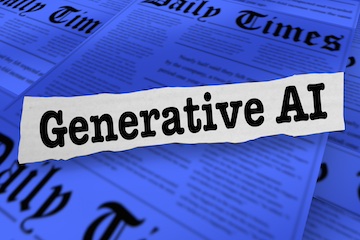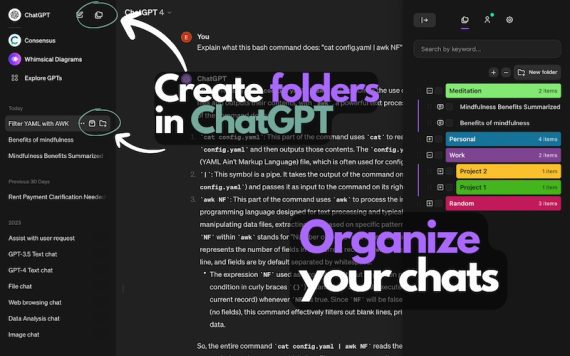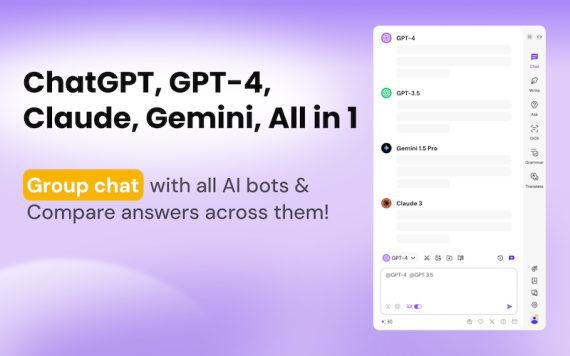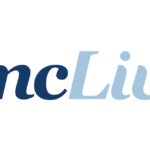ChatGPT, Claude, and Gemini users no longer need to access the site directly. Third-party Chrome extensions make working with these generative AI tools much easier.
We tested the following extensions for organization, productivity, and more.
Organize your chats
Easy Folders: ChatGPT and Claude chat organizer A freemium Chrome extension that organizes your chat history. Create, color code and add up to 5 folders for free. unlimited chat each.
Upgrading to the premium version (£8.99 per month, £149.99 lifetime, approximately $11.25 and $187.50) gives you access to productivity features such as:
- Cross-platform and multi-account support for ChatGPT and Claude,
- Folders and search chat history for both platforms,
- unlimited folders,
- Sync folders across unlimited devices.
Prompts from sidebar
cider is a freemium extension for Chrome, Safari, and Edge (desktop and mobile) to access multiple generative AI platforms from your browser sidebar.
Receive 30 free chats per day with ChatGPT 3.5, Claude 3 Haiku, and Gemini 1.0. Upgrading to the “Basic” version gives you 3,000 chats for $25 per month. The top premium tier, priced at $40 per month, includes unlimited chats on three AI platforms simultaneously.
free ChatGPT side panelThe Chrome extension is a great alternative to Sider. Chat GPT Plus user. Open ChatGPT 4 in the Chrome sidebar for faster access.
Export chat
ChatGPT exporter A free Chrome extension to export . ChatGPT dialog With markdown, text, JSON, CSV, and images. Users can download:
- whole chat,
- Only their prompts
- ChatGPT responses only.

ChatGPT exporter
GPT prompt to speak chat
ChatGPT Microphone This is a free Chrome extension to read prompts to ChatGPT. Users can also add shortcuts for repeated words.