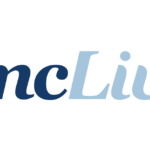A dry, straightforward résumé isn’t necessarily the best way for everyone to showcase how dynamic their work actually is, especially if their work is creative in nature. That’s where a portfolio website comes in—it lets your work speak for itself. You can use a visual online site to show off your creations to the world, whether you’re a creative working in photography or graphic design, or provide a service like hairstyling, to name a few examples.
Displaying your work online can help you establish your personal brand and connect with potential clients for future projects. Setting up an online portfolio website is one of the best ways to accomplish this. And, you don’t need to be a web design pro to make it happen—here’s how to do it with a free portfolio service.
What is a free portfolio website?
A portfolio website is an online hub for displaying an individual’s or company’s work samples to showcase their skills and abilities.
Digital portfolio websites typically include images, videos, written descriptions of the work, and information about the creative professionals behind the work (who might be you). The website can be customized and built according to the creative’s needs, using platforms such as Shopify, WordPress, or Adobe Portfolio.
For example, a photographer might browse a platform’s creative themes, choose a free one for their online portfolio, and post a gallery of images; a director or cinematographer may post a video. Audio professionals like songwriters or producers may also utilize portfolio websites to share their work by posting a demo reel or behind-the-scenes footage.
Take a look at our Art and Photography themes, or grab a free theme that you can change later. And, if you want to add some extra features, check out some Shopify apps like Digital Downloads (it’s free!) or this one for creating Instagram galleries.
Importance of a portfolio website for professionals
Establishing a portfolio website can help you make money online by allowing you to showcase your work and offer proof of concept—a demonstration of how you can deliver on the ideas you pitch. This way, potential clients don’t have to guess about your work—they can see samples for themselves.
Having an online portfolio also streamlines the process for sharing your work. There is no need for in-person meetings or mailing out samples—simply share a link, and your portfolio is readily accessible.
The process is made easier because you don’t need any coding skills to set it up. By displaying a comprehensive collection of your work, a portfolio website can also function as an archive.
Did you know you can create a portfolio website that integrates your ecommerce shop? If you use Shopify, it’s easy to add ecommerce features to any website.
Benefits of using a free portfolio website
There are two main benefits of using a free portfolio website: cost and exposure.
Starting a business can be costly. You’ll likely need to build and host a website. The costs of doing this decrease when you use free online portfolio websites. A free portfolio website builder lets you set up a basic creative database for potential clients to browse. If you want to expand later on, you can transition from a free plan to something more substantive that offers advanced SEO tools or ecommerce options. Some of these paid plans start at under $10 per month. And, if you’re using Shopify, you can access apps like BookThatApp, so potential clients can schedule appointments directly from your site.
Without cost as a barrier, you can quickly set up your site for greater exposure. The increased visibility can help creatives reach more clients. Other types of businesses can strengthen their brand identity. If you work in a creative space like web design or visual arts, for example, your competitors likely have portfolio websites of their own. To stay competitive, you’ll want one, too.
3 types of free portfolio websites
As you explore the world of free portfolio websites, note that there are three core categories: online portfolio builders, hosted portfolio solutions, and social media platforms.
1. Online portfolio builders
An online portfolio builder, or online portfolio maker, is a web tool specially designed to display a person’s creative work. Depending on the portfolio builder, you may be able to embed your portfolio onto your own website, with a custom domain name (based on name availability).
2. Hosted portfolio solutions
With a hosted portfolio solution, your portfolio appears on a different website’s platform, such as Tumblr and Google Photos. You may not get a custom domain name for your portfolio design, but these platforms typically provide secure hosting and powerful search tools.
3. Social media platforms
Some content creators use social media platforms, particularly Instagram and TikTok, as their principal portfolio platforms. In addition to being free, social media sites are well-indexed in search engines. They also can help you reach new eyeballs when you strategically use hashtags and trending topics to promote your craft. With Shopify, you can create customizable storefronts on Facebook and Instagram that integrate with your store. With TikTok, you can “drop” new works and drive fans to your online store, or create TikTok ads.
How to choose the best free portfolio website for your needs
- Determine your needs and budget
- Research and compare different options
- Consider the user experience and design
There’s no shortage of options when picking a portfolio website. Use this three-step approach to whittle down your choices and settle on the right platform:
1. Determine your needs and budget
Depending on the scope of your products or services, you might not need a fancy portfolio; a single-page website may cover your needs. If you have a lot to display across many categories, you may need to go beyond the free tier and look into paid platforms.
2. Research and compare different options
Once you’ve assessed your needs and budget, it’s time to explore what the market offers. You may find that certain portfolio platforms cater to specific industries or media, such as still images, video, or audio. So, if you want to sell photos online, you may gravitate to a different platform than someone who wants to show off their web design work.
3. Consider the user experience and design
If multiple platforms offer similar features for a similar price, the tiebreaker might be exploring their user experience (UX) and user interface (UI) features, which describe the visual components—layout, design, and interactivity—that make a site work. Look for the platform that most intuitively aligns with your workflow. A person who likes drag-and-drop modules may opt for one type of portfolio builder, while someone who likes fixed templates may opt for another.
6 popular free portfolio websites
- Journo Portfolio
- WordPress
- Carbonmade
- Adobe Portfolio
- Behance
- Dribbble
The sheer number of online portfolio options can be overwhelming. Start your search with this roundup of the best free portfolio websites to showcase your work.
1. Journo Portfolio
Journo Portfolio is a design portfolio tool that combines simplicity and tools, like interactive showcasing and built-in blogging. Uploading new content is easy, whether you’re using a drag-and-drop method or importing new posts automatically. Its features will likely appeal to professionals in photography, visual art, journalism, copywriting, and more.
Journo’s free option lets you upload 10 images to your portfolio. Functionality expands with paid plans that start at $5 per month. The platform also offers student and multi-site discounts.
2. WordPress
WordPress powers some of the world’s most widely trafficked websites. Its strengths include search engine optimization (SEO). Most WordPress subscriptions come with marketing and analytics tools. WordPress is flexible, making it a good choice for nearly any type of portfolio.
You can build a WordPress site for free, but it will have some limitations. Paid plans cost between $4 and $45 per month, excluding enterprise accounts. WordPress’s extensive functionality can be a bit overwhelming. If you’re new to website building, consider creating a WordPress blog to house your portfolio on the platform.
3. Carbonmade
Carbonmade focuses on portfolio creation for those in visual fields like animation, UX design, photography, typography, fashion design, creative direction, and dozens more. Carbonmade lets you build your portfolio website as part of its free trial. To publish, you’ll need to upgrade to a paid plan that costs between $9 and $22 per month.
4. Adobe Portfolio
Adobe is a well-established player in audio and video hosting, and its Adobe Portfolio tool shows that. It’s a website builder that specializes in helping creatives showcase their work. It also integrates with Adobe’s suite of software offerings, including Photoshop, Premiere Pro, and Lightroom. Adobe Portfolio is free if you have an Adobe Creative Cloud subscription. A photography-only plan is $9.99 per month, and a full Creative Cloud subscription is $59.99 per month.
5. Behance
Behance is another Adobe product, but it’s a social media platform, not a website builder. The platform is something of a cross between Instagram and LinkedIn. Like Instagram, it showcases creators’ work—including painting, photography, UX design, and more—and like LinkedIn, it connects them to potential collaborators and employers. You can get a free trial with Behance before the monthly fee kicks in. Behance is one of the only platforms where it is truly free to post a complete portfolio for as long as you like. To gain full functionality, you’ll need an Adobe Creative Cloud subscription.
6. Dribbble
Dribbble competes with Behance as a marketplace for designers to post their work. You can host your whole portfolio on Dribbble or leverage it as a networking tool within your industry. Its powerful site indexing and precise search tool help potential employers find you based on keywords. You can build a portfolio on Dribbble for free, but nearly all functionality requires the Dribbble Pro paid tier. With prices typically starting at $8 per month, it’s one of the more affordable paid portfolio tools on the market.
Free portfolio websites FAQ
Can I integrate a portfolio website with social media?
You have two options if you want to integrate your portfolio with your social media. You can use a highly customizable website builder like WordPress and then embed your social media feed on your site. Or, you can set up a social media page to showcase your work portfolio online. Examples include using Instagram to showcase visual art or TikTok to showcase videos. You can also join a social media site like Behance that specifically focuses on design portfolios.
Can I integrate a portfolio website with an ecommerce shop?
Yes, you can create a portfolio website that integrates your ecommerce shop. If you use Shopify, it’s easy to add ecommerce features to any website, whether it’s a portfolio or personal website. Most ecommerce platforms offer free tools to embed your store’s content into your website.
How can I ensure my portfolio website is effective?
The most effective portfolio websites showcase your best work and expose it to the right people. If you’re looking to network for jobs, consider a social media site like Behance or a marketplace site like Dribbble. If you want to reach more people, try Instagram with the strategic use of hashtags and promoted posts. If you’re more focused on showcasing than networking, consider a website builder like Adobe Portfolio, WordPress, Squarespace, or Carbonmade.
Can I make a portfolio for free?
Yes, there are many options for building a free online portfolio for your work. Free options include social media sites like Instagram and blogging sites like Tumblr. For higher functionality, look into Journo Portfolio, which has a free plan. Bear in mind, however, that the most comprehensive portfolio websites tend to charge subscription fees.