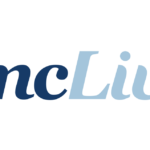The world of Harry Potter is full of magical wonders that stand out from our reality. In addition to dragons, exploding candies, and flying broomsticks, the magical world is blessed with enchanting photo images. Every newspaper has moving photos.
Back in the real world, flying through the air on a broomstick may seem a bit far-fetched, but thanks to the GIF image file format, anyone online can enjoy the magic of animated photos.
What is a GIF?
GIF stands for “Graphics Interchange Format.” GIFs are usually animated and resemble short, repeating video clips without sound. They’re often shared on social media or embedded in other digital content. No button press required —GIF plays automatically in a continuous loop.
The GIF file format was invented by American computer scientist Steve Wilhite in the late 1980s. It was originally designed to make it easier to share animated images by reducing file size. GIF uses lossless compression to reduce file size without sacrificing image quality. Because of the small size of the image format, GIFs load quickly and play seamlessly in most web browsers, even on mobile devices.
How do you pronounce GIF?
of GIF pronunciation is the subject of mild debate. Wilhite and his team initially pointed out that GIF should be pronounced with a soft G, like the words gerrymander and giraffe. However, as the GIF format grew in popularity, alternative hard G pronunciations emerged. Now, GIF is generally pronounced with a hard G, like goose or giggle.
Why use GIFs?
Incorporating GIFs can help enhance your social media and marketing materials. Here are some specific benefits.
Expression
Adding GIFs to text-based communications is an effective way to lighten the mood and clarify the intended tone behind your message. Animated GIFs can convey emotions such as frustration, sarcasm, and excitement, and these videos are easy to interpret. Including GIFs in your social media and marketing content can add levity to your message, establish a strong brand voice, and potentially foster engagement with your audience.
commonality
Sharing visual content on social media platforms can help you reach a wider audience and increase engagement rates. According to a market data report from an independent market research platform: Gintax, social media users are 40 times more likely to share a post if it includes an image. Animated GIF files are especially easy to share, and their small size allows them to load quickly and play smoothly.
cultural commentary
Posting GIFs is an easy way to participate in internet culture. His GIFs, which behave like animated memes, often include clips from popular movies, TV shows, and viral videos. Sharing culturally relevant images increases visibility, which helps users connect to your content.
accessibility
You don’t need a dedicated video team or high-quality equipment to start creating and sharing GIFs. Generate GIFs in seconds with many free online tools. Giffy and EZGIF No editing or coding skills required. For example, creating a GIF of her from your favorite TV show or YouTube video is an easy way to add some visual interest to your content.
Tools for creating GIFs
Photo and video professionals may use tools like Adobe Photoshop or Adobe Premiere to create GIFs, but image editing skills are by no means required. Many online and app-based she GIF creators have simple, easy-to-use controls.
To create a GIF, first select or upload your source footage. These tools may require a video file, a public web video, or multiple images for GIF generation. It typically accepts MOV, GIF, JPG, MPG, WebM, and PNG files.
To get started generating your own GIFs, consider the following tools:
Giffy
Jiffy is a resource for finding and creating GIFs. After creating a free account, upload files or paste web links to get footage from public videos. Then move the slide bar to select the video section you want to turn into a repeating animation. GIPHY also includes tools to add text, stickers, and premade filters to GIFs. Once you’re happy with your GIF, copy the shareable link or download the file to your computer.
For mobile devices, there is also an app version of GIPHY with native recording capabilities called GIPHY cam.
easy gift
EZGIF is an easy web platform with a variety of GIF creation features. It’s free to use and doesn’t require an account. EZGif provides video to GIF tools, resizing tools, an optimizer to reduce file size, and GIF creation tools to create animations from still images.
Kamba
Kamba is a graphic design tool that allows you to create GIFs and other image formats. Canva offers an app and web-based platform with native graphic design tools. This product is especially suitable for users who want to add simple graphics to their GIF images.
Gift Story
GIF story is a mobile app designed for creating GIFs on the go. You can select a video clip from your camera roll or record video footage on your smartphone using the built-in camera and quickly convert it to a GIF file. GIFstory includes editing tools for trimming video clips and adding basic filters.
How to use GIFs
GIFs can be shared on various platforms. In addition to posting on social media, you can also embed these image files on your website, insert them into emails, or share them in your messaging app.
The best way to use GIFs depends on your product, audience, and brand identity. Here are some common ways to incorporate GIFs into your online messaging.
Create social media content
GIF is a popular file format on social media platforms such as Instagram, X, Threads, and Facebook. Brands often use GIFs to express emotions or participate in viral trends on social media.
Reply to comment
Replying to comments on social media is an important part of community management. Responding to social media users helps you form personal connections, increase engagement, and answer customer questions. GIFs make it easy to post a reply and express your feelings about a comment.
Enhance your email
GIFs aren’t just for social media. By combining eye-catching visuals with textual content, you can make your digital communications more engaging. Adding animations can help break up long blocks of text in your marketing emails and encourage your customers to keep reading.
enjoy
GIFs are often fun and playful. They can be used to add humor to your content and show off your brand’s personality. When sharing a humorous GIF, consider the tone of the image and make sure it matches your image. Brand Guidelines.
Introducing the product
Using video footage or still images as your source material, you can create GIFs that showcase your product’s best features. Consider embedding this file type on your website or product pages to show off your product’s unique appeal. For example, if you sell foldable coffee cups, a GIF can be an effective way to show potential customers how to fold and pack the cups.
educate your customers
Community management often includes an element of customer service. Users can use social media to ask questions and comments about products. Consider creating informative GIFs as an easy-to-understand way to answer frequently asked questions.
For example, if your users are having trouble finding a feature in your product, create an animation that shows them how to access that feature. A moving image may be easier to understand than a written explanation or a single image. Once you create a GIF, you can use it to answer questions that arise.
What is a GIF?
What does GIF stand for?
GIF stands for “Graphics Interchange Format”. This common file format was created to reduce the file size of animated images and make them easier to share.
Why do people use GIFs?
People share GIFs to express a certain emotion, explain a simple step or concept, add humor to a written communication, or showcase a product feature.
Why are GIFs so popular?
Animated GIFs have more expressive power than text or still images. Sharing GIFs allows users to convey a wide range of subtle emotions and moods.