Google processes more than 3.5 billion searches per day, with search contributing up to 80% of all trackable website traffic. It’s no wonder 82% of marketers say SEO has a positive impact on business goals.
“SEO is an excellent form of inbound marketing, where the consumer has a need and finds you for the solution,” says Greg Bernhardt, an SEO strategist at Shopify. “SEO is about positioning your web content to communicate the relevance and value of your offering to search engines, who can then better pair the search they receive with the solution you offer.”
So, how do you optimize your website for SEO? Whether you’re running a blog or an online store, this ultimate SEO checklist will walk you through the entire process.
SEO checklist: How to improve your results
For your business to succeed, you need to get your website as high up in the search engine results page (SERP) as you can. While it may take some time, it’s possible for even a new site to rank on Google with this SEO checklist.
SEO basics checklist
Simply buying a domain and setting up a website doesn’t mean that site is automatically SEO-ready. Let’s start with an SEO basics checklist.
1. Set up Google Search Console
Google Search Console is a free tool that allows website owners to monitor their site’s search engine traffic, track search performance, and find any issues that could prevent their site from ranking.
Head to the sign-up page to create your Google Search Console account. Verify your domain so Google can be sure you’re the owner of the website before it provides services for you. Learn how to verify your Shopify domain to use Google services.
2. Set up Bing Webmaster tools
Bing is the second-largest search engine in the United States and accounts for 15% of all searches.
Bing Webmaster Tools is a free Microsoft service that lets you add your store to the Bing crawler. Open a free Bing Webmaster account by going to the sign-up page, then add and verify your website to appear in Bing search results.
3. Submit a sitemap
A sitemap tells Google and other search engines about the organization of your site.
All Shopify stores automatically generate a site map file, which lists your website’s individual pages. If you’re using WordPress’s content management system, install the Yoast SEO plug-in to create a sitemap. Shopify store owners can access their sitemaps through www.yourstore.com/sitemap.xml.
Submit your sitemap to Google and Bing through the Webmaster Tools accounts you just created.
4. Set up Google Analytics
Google Analytics shares data about how people interact with your website. Once installed, you can segment overall visitors to monitor how people engage with your website after arriving through a search engine.
Set up a Google Analytics account and add your web property. Then, add a data stream by inserting the Google tag ID into your CMS-hosted website, such as Shopify or WordPress.
5. Consider SEO tools
Keeping up with algorithm changes, rankings, and competitor keywords is challenging but necessary for online businesses. There are good paid and free SEO tools you can use to meet search goals. You’re already one step ahead by setting up Google Search Console and Analytics.
Paid SEO tools:
- Moz for a full SEO marketing suite
- Ahrefs, a complete SEO tool suite for audits, research, tracking, and more
- Semrush, another SEO tool for tracking keywords, exploring competitor sites, and more
- Keywords Everywhere for simple keyword research
Free SEO tools:
Shopify online stores have built-in SEO features to help optimize your content. Some things are taken care of automatically: canonical tags are added to pages to prevent duplicate content from showing in search engine results pages, your website’s robots.txt files and sitemap.xml, and a theme’s automatically generated title tags that include your store name.
We’d also recommend downloading an app like the Plug in SEO Optimizer for your Shopify store. It’s similar to what Yoast SEO is for WordPress. It’ll help you run SEO audits, fix broken links, add redirects, optimize HTML title tags and meta tags, and more.
6. Check that your site is indexed
Your website needs to be indexed by a search engine for it to appear in search results. The quickest way to see whether your site is indexed is through a site search (i.e., site:yourdomain.com).
If nothing shows up, your site isn’t indexed. Bear in mind that for new websites, indexing can take up to a week after submitting the sitemap.
Stores on free Shopify trials are crawled and indexed. If you’re not on a paid plan, however, the work you put in will disappear once your trial is over. It’s also important to remove password protection on your pages—even if you’re still working on some. That way, Google can start crawling and indexing your site.

On-page SEO checklist
Getting your individual pages ready to rank requires time and effort. After all, you’re going to compete with some already established brands. Follow this on-page SEO checklist to make sure your webpages are as optimized as they can be.
7. Conduct keyword research
Use keyword research tools from Moz, Ahrefs, or Semrush or to determine the search volume of keywords and get keyword ideas. (When we say search “volume,” we’re talking about the rough number of monthly searches for a specific keyword.)
Shortlist keywords your target audience is most likely to search for and determine the search intent for each. Then, map keywords to content types. Each page on your site—product pages, categories, blog posts, homepage—can rank for different long tail keywords.
For example, blog posts can target searches for information (“what is aromatherapy”), while product pages target keywords with a lower volume but that indicate an intent to buy (“buy aromatherapy bottles”).
8. Optimize your heading tag
Heading (H1) tags are used as the main headline for a page and usually contain the page’s main keywords. Search engines use this information to understand the context of a page.
There’s been some debate on how many H1 tags you can use on each page. Best practice is still to include just one, but if you’re optimizing a larger website, consider split-testing the number of H1 tags on each page.
Note that Shopify page titles are the default H1 tag for pages created through Shopify.
9. Write compelling title tags
Appearing in search results is only part of the job. You also need to convince users to visit your page over all the other options. Title tags—the blue clickable links that appear in the SERP—help do this.
Best practices for optimizing title tags are:
- Write compelling page titles that are human-readable. Clearly describe the content on the page, include important keywords, and make it interesting enough to click.
- Keep your title tag less than 60 characters. Backlinko found title tags with 40 to 60 characters have the highest click-through rate.
- Include your main keywords near the beginning. Encourage searchers to click your result, and prove to search engines your site reflects a searcher’s term, by frontloading the main keyword in your title tag.

10. Optimize your meta description
A meta description is the small snippet of text that appears below your title tag in the SERP. The copy you write here should clearly describe the content on the page and also be compelling enough to click.
Google has confirmed there’s no exact character count for showing or truncating meta descriptions. However, research from Moz indicates many meta descriptions are being cut off around the 155 to 160 character mark. Marc Hardgrove, CEO of The Hoth knows the value of meta descriptions, “Meta descriptions serve two purposes: They give your target audience a first impression of you in the search results, so they must be persuasive if you want more potential customers to click on your page link and visit your Shopify or ecommerce store.”
Include your target keywords and strongest copy at the very beginning of your meta description, and try to avoid going over 155 characters.
11. Include a keyword in your page URL
Your URLs tell search engines about the content on your page. Include your target keyword but keep URLs short and sweet by avoiding filler words.
Since both search engines and visitors read your URL, you’ll want to follow a few best practices:
12. Make URLs readable.
✅ https://yourdomain.com/pink-socks
🛑 https://yourdomain.com/index.php?24551=p44=?
Use hyphens not underscores.
✅ https://yourdomain.com/pink-socks
🛑 https://yourdomain.com/pink_socks
Include target keywords.
✅ https://yourdomain.com/mens-yellow-socks
🛑 https://yourdomain.com/polkdotsocks-yellow-white-for-men
Your goal is to keep your URL structures simple. Organize your content so URLs are created in a way understandable by humans. Read Google’s guide on URL structure to learn more.
13. Write descriptive alt text for images
To ensure your photos appear in image results, name each image file something descriptive (i.e., don’t name an image “83798.jpg”).
Write descriptive alt text that explains what each image is—a best practice that helps search engines understand image content and make content accessible to people who are blind or visually impaired.

14. Add Schema markup
Schema markup helps Google understand your website content better. It structures data in a specific way that allows page information to appear directly in SERPs, which can lead to higher click-through rates and more website traffic.
For example, this Shopify article that ranks for “online selling sites” uses Schema markup.

If you’re using this SEO checklist to optimize an ecommerce site, here’s an example of how Couplet Coffee uses Schema to display its five-star rating and customer reviews.

Setting up schema has a learning curve. Follow this Getting Started guide by schema.org or have a website developer help.
Content checklist
As Jake Munday, co-founder of Custom Neon, says, “Relevant, interesting, useful, or even fun content on your site actively encourages visitors to hang around longer, ultimately helping to improve search engine rankings.”
Let’s walk through an SEO content checklist to help optimize your website content.
15. Create a content marketing strategy
Developing and executing on a full-fledged content marketing strategy can take months. If you’re whizzing through this SEO checklist fast, use these exercises to get started.
- Brainstorm customer questions. Consider what questions customers may ask when they’re aware of your product category, but aren’t perfectly informed.
- Use keyword research tools to match questions with search terms. Content ideas should be paired with the actual terms people are searching for. Use tools like Answer the Public, Google Autosuggest, or Keywords Everywhere to find these questions.
- Help customers get more value out of products. Have you ever noticed how many stores that sell food products also feature simple recipes? This is a smart approach for many products—often, customers aren’t expert users and may not understand tips and tricks to get the most out of their purchase.
Chris Zacher, SEO strategist at Intergrowth, says, “Blogging is important because it’s a way to show Google that you know what you’re talking about.”
Chris goes on to say, “When you publish helpful, informative content on your website, your visitors will share it and other websites will link to you. This will show Google that you have experience, you’re an expert, you’re an authority, and people trust you. From there—as long as your site is technically sound—your rankings will increase.”
16. Format content for readability
Clear, concise content is valuable.
That said, there’s usually a minimum length needed to fully answer a question and have a chance at appearing in search results. Most questions warrant at least a few hundred words, but many go above and beyond; the average Google top 10 result contains 1,447 words.
To prevent people visiting your site from feeling overwhelmed with walls of text, use the following content formatting tips to make your content easily digestible:
- Add a table of contents using jump links—a tactic which can secure the featured snippet
- Use multimedia such as infographics, videos, or charts
- Break up sections using bullet points
- Use Hemingway to diversify short sentences and paragraphs
- Add subheadings to help readers scan
- Add a FAQ
Despite higher word counts correlating with higher rankings, quality is far more important than quantity. Don’t add hundreds of words of fluff if customers don’t need it. Robert Lehmann, owner of Fair Wind Fasteners, emphasizes the importance of quality content. “Great content utilizes keywords and search terms in the H1, H2, and H3 tags,” he says. “This lets Google and other search engines know what the content is about, and establishes the site as an authority on that content therefore increasing rankings sitewide.”
17. Fix duplicate content
All content on your website should be original and written just for your site.
Duplicate content refers to when similar content exists on two different URLs. This makes it hard for search engines to determine which of the two pages they should rank.
If you’re an ecommerce business, for example, don’t use product descriptions from manufacturers. Writing your own descriptions not only reduces duplicate content, but it gives you the chance to better sell the features and benefits of your products.
Use a canonical URL if you can’t avoid duplicate content on dynamic pages. It’ll tell Google which page it should prioritize. Do this by adding a rel=”canonical” link to the head of any page with duplicate content.
Read this help guide to order search engines not to follow a specific page.
18. Create specialized landing pages
Instead of pointing customers to a homepage and encouraging them to find the information they’re looking for, a landing page is a single URL that covers one topic in great depth. By optimizing them with the correct keywords and formatting, you can appear in the SERP for people looking for that information.
Ilia Mundut, founder of Heftyberry, explains, “A lot of the time, it is hard to rank #1 for a particular product, especially when sites like Amazon and Etsy often take the first place. The solution is creating product collections optimized for a low-difficulty keyword.”
Ilia puts this into practice using the example of large plastic bathtubs. “You can add several products, including the ones that are difficult to rank for directly,” Ilia says. “This collection page may also have a description that will rank for informational keywords.
“Create backlinks for these collections, create blog posts that internally link to them to establish topical authority—and you have a money machine.”
Technical SEO checklist
Technical SEO is one of the more difficult parts of getting your website to rank, but it’s just as important. Follow this technical SEO checklist to ensure search engine crawlers can access your website and users have a good experience while visiting.
19. Check if your store is mobile-friendly
If Google sees pages load slowly or your site isn’t mobile responsive, it’s less likely to recommend your website in its search engine rankings.
Every theme on the Shopify Theme Store is mobile friendly, but if you’re not using Shopify, use this tool to see how it looks on a mobile device. All pages should be just as readable on mobile as they are on desktop.
If you want to double check your mobile optimization, use Google’s Mobile-Friendly Test. Enter your website page and see if it’s optimized or not.

20. Use an HTTPS secure domain
Search engines don’t want to ruin the search experience by referring people toward unsafe websites. It’s why Google takes SSL certification and HTTPS domains into account when deciding where a site should rank in the SERP.
Secure websites are encrypted, meaning digital eavesdroppers can’t intercept the information being passed through your site. Ecommerce sites, blogs, and affiliate websites, all need secure websites to protect their visitors and rank high in search.
21. Ensure your store is fast
Any search engine’s ultimate goal is to provide searchers with the best results for their query. Websites that are slow to load don’t fit this criteria, that’s why site speed is a ranking factor for both desktop and mobile searches.
Run your site through PageSpeed Insights to get Google’s recommended list of tweaks you can make to your store’s performance.

22. Fix broken links
Search engines index websites through bots that “crawl” a website and its pages. A crawling error happens when a bot tries to reach a specific page (or site) but fails. If you are alerted about any errors, work to fix them immediately.
Use Google Search Console to check for any crawling errors. When a page on your site becomes inactive—such as when you remove a product that used to be for sale or an outdated blog post—you can redirect that page to another existing page on your site. It’ll automatically give visitors and crawlers a new destination instead of a dead link.
23. Create an internal link strategy
Internal linking is one of the most important tactics in SEO marketing. It involves linking from one page to another within your own website. Done right, you can improve your search engine rankings.
The idea is to link pages of specific topics to other pages with relevant content. This helps search engines recognize your topical authority, categorize your content, and rank your pages.
If you’re using this SEO checklist for an ecommerce store, for example, show related products when a visitor is on your product pages. If you’re optimizing a blog, internally link to other pieces that dive deeper on a specific topic—like this link pointing to Shopify SEO.
24. Optimize anchor text
Anchor text is the clickable text over a link. Search engines use this microcopy to understand the context of the page being linked to, and therefore, what search terms it should appear in the SERP for.
Diversify your strategy with a balance of anchor text types. If you’re optimizing a blog post about blogging tools, for example, use the following anchor text on links pointing to it:
- Exact match, such as “blogging tools”
- Partial match, such as “small business blogging tools”
- Related terms, such as “tools for bloggers”
- Branded, such as “Shopify blogging tools”
- Page title, such as “Best blogging tools for 2024”
25. Build a global navigation menu
A website’s navigation holds the most important links in your online store. These links tell visitors which pages you consider important, giving them an easy way to get to specific pages, be it blog, product, or landing pages.
For SEO, your global navigation links tell crawlers what pages are most important on your site.
Common types of navigation links include:
- Single-bar navigation. All links live in one bar and are limited.
- Double-bar navigation. Primary and secondary links live in the navigation bar, stacked above each other.
- Dropdown navigation. Designed so when a user hovers over the navigation link, a list of links dropdown.
26. Improve your Core Web Vitals
Google Core Web Vitals measure the user experience of your website. They are a good indicator of your website’s SEO performance and include three main components:
- Largest Contentful Paint (LCP): Measures loading performance. LCP should occur within 2.5 seconds of when the first page starts loading.
- First Input Delay (FID): Measures interactivity. Pages should have an FID of less than 100 milliseconds.
- Cumulative Layout Shift (CLS): Measures visual stability. Pages should maintain a CLS of less than 0.1.
The easiest way to improve your Core Web Vitals is by getting a good ecommerce platform to manage content delivery. Shopify stores are the fastest in the world, loading 1.8x faster than stores on other platforms.*
Off-page SEO checklist (a.k.a. link building)
When another website links to your website, it lets Google know that the linking website must trust yours. This starts to build your domain authority (DA)—a key metric in how competitive your website is when trying to rank for a certain keyword.
Search engines such as Google use the number, quality, and relevancy of links to a specific page or website as a ranking factor.
Use this link-building checklist to build more high-quality links to your website.
27. Analyze a competitor’s backlink profile
Thanks to tools like Moz’s Link Explorer and Ahrefs Site Explorer, you can explore what sites and pages are linking to your competitors.
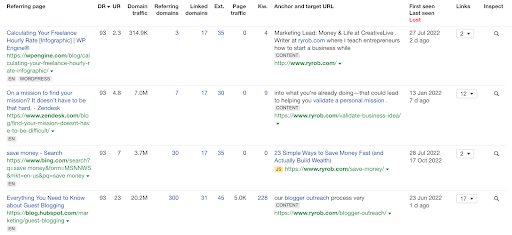
What’s especially useful is understanding the context: Why did these sites decide to link to your competitors? What about the page made it worthy of a link?
Spotting these trends—like if competing blogs earn lots of mentions through content written by journalists—can help you come up with ideas on which partners to work with. You can also understand what other website owners in your niche are looking for, so you can provide enough value to earn a high-quality link.
28. Write guest posts
One of the best ways to build backlinks is to focus on partnerships and determine who you can provide and share value with.
If you know a beauty blogger who regularly reviews the type of skin care products you sell, for example, a simple introduction can be the start of a mutually beneficial relationship.
Alternatively, search for other website owners who are actively looking for external contributors. You’ll get a backlink to your website, usually in the author bio section, in exchange for providing the content.
Find guest posting opportunities using the following search terms:
- (niche) + “write for us”
- (niche) + “contribute”
- (niche) + “guest post”

29. Secure press mentions
Journalists are always looking for news to cover in the publications they write for. Making friends with these journalists helps to secure press coverage on authoritative sites that build strong backlinks to your website. William McGrath, CEO of Classy Women Collection, knows the value of spending time cultivating backlinks. “The snowball effect is powerful,” he says. “When you get a quality backlink, you rank a little better. And when you rank better, your site gets more views and traffic, resulting in more and more great backlinks.”
Simple tips to secure press coverage include:
- Entering awards or competitions
- Distributing press releases
- Promoting a social cause
- Sending samples of your products to writers
- Responding to journalist requests through platforms like HARO
30. Reclaim brand mentions
If you’ve already picked up some traction, look into using a brand monitoring tool to find “unlinked” mentions of your store or products on other sites. You can politely ask the writer or publication to turn the brand mention into a link.
David Richter, founder of ClickPop, uses SEO tool Screaming Frog to find unlinked mentions of a particular product or brand throughout all of the content on a client’s website, and then turn those unlinked mentions into internal links using relevant anchor text.
“Essentially you’re telling Google, ‘Yes, I’m vouching for the relevance of my own web page by linking to it from my own content’. It works brilliantly and it’s essentially free, other than time,” says David.
Local SEO checklist
If you have a brick-and-mortar business location, local SEO needs to be a big part of your SEO checklist. It helps customers in your area discover your business’s retail locations.
31. Set up a Google Business profile
Google Business is an excellent free SEO tool for local businesses. It helps customers find you across Google Search and Maps.
Start by heading to the sign-up page. You’ll need basic information about your business, such as name, category, location, and contact details. Once finished, optimize your Google Business page to get found in search and connect with customers.
32. List your store on major directories and platforms
You’ve probably heard of listing your business on web directories at some point. While there are a ton of directories out there, few will make an impact on your rankings.
The top 10 directories you should consider are:
- Apple Maps
- Google My Business
- LinkedIn Company Directory
- Bing
- Yelp
- Better Business Bureau
- Foursquare
- Yellow Pages
- Angi (formerly Angie’s List)
Feel free to explore more web directory lists. You may find niche directories you feel are best for your business. Add your business listing accordingly.
33. Fill out your Contact Us page thoroughly
A lot of thought goes into creating your homepage and landing pages. For local businesses, your Contact Us page is important for building trust and attracting local customers.
A contact form can provide shoppers with your name, address, and phone number. This is crucial for local SEO because Google values consistent, accurate information for searchers. The last thing you want to do is send someone to a closed store because your opening hours haven’t been updated.
34. Consider city-specific landing pages
If you have physical locations in multiple cities, consider creating a unique landing page for each city. This makes it easier to rank for each market area without having to build a separate website for each place.
As part of your local SEO checklist, create location-specific copy for each landing page. Granted, this tactic may take time and resources to create, especially if you have a lot of locations. But it avoids thin, unhelpful pages that may lead to Google penalizing your website.
Allbirds is one ecommerce website using this local SEO strategy. French shoppers are diverted to the localized landing page for its Paris store, which contains the store’s opening hours, contact information, and address.

Bonus: SEO top tips for 2024
The SEO industry goes through constant changes. As we look at 2024 and beyond, here’s what experts say will impact your SEO checklist.
35. Use AI to scale content creation
Content is the foundation of many SEO strategies. If there’s nothing on your website worth viewing, you’ll struggle to appear in the results for your target audience’s search terms.
With intense pressure to produce content, some website owners are turning toward artificial intelligence (AI) tools like Shopify Magic, Jasper, or ChatGPT to keep up.
Use cases for SEO include first drafts of:
- Product descriptions
- Blog post introductions
- Page titles or headings
- Content outlines
However, this advice comes with a word of warning. Noah Kain, owner of Noah Kain Consulting, says, “SEOs are going to be leveraging ChatGPT and other AI tools to become more efficient, but I’d warn people to not lean on these tools for too much content.
“The brands that go the extra mile to create unique and valuable content will stand out from the brands that get lazy and lean on AI tools too much.”
36. Diversify content formats
Search engines reward sites that format information in a way that’s easy for customers to digest. That doesn’t always mean text. Google pulls different content formats in the main search results page—including images from Google Images and videos from YouTube.

Ben Poulton, founder of Intellar, says, “Understand the format and medium of content that Google is rewarding in SERPs for your keywords. Sometimes a video is #1, sometimes the SERP is image heavy, or text heavy, or ad heavy. This will shape the type of content you need to produce.”
37. Invite influential creators to produce content
In a bid to make the search results more credible, Google announced an update to its algorithm. E-E-A-T, which stands for experience, expertise, authoritative, and trustworthiness, is a ranking factor that measures how credible the creator of a piece of content is.
Make your content more credible by inviting third-party experts to contribute, such as people with:
- Professionally recognized qualifications (i.e., dentists for a toothpaste-related website)
- A substantial social media following around a given industry
- Writers with bylines in relevant publications
As Brian Hawkins, marketing manager of GhostBed, says, “The content you create should be relevant to the topic as a large pool and should come from a search engine identified credible author source.”
38. Improve the user experience
As you build your site, always keep in mind the connection between the user experience and search optimization. As search technology improves, these two things seem to march in lockstep, which means the easiest way to please a search engine is to please the people who use it.
Chris Shirlow, director of content and email marketing at 1SEO, says: “Descriptive metadata, the right keywords, and the perfect copy can help, but you also need to think about the UX side of things.
“You can have the perfect combination of these components, but if the site is slow to load or the images are blurry, or if the checkout process is long and convoluted, that will turn off users and cause them to bounce.”
Use this SEO checklist to optimize your website
While the way people use search engines will continue to evolve, one thing that will remain consistent is why we bother to use search at all: in order to discover things we want or recall things we’ve seen.
The only timeless SEO strategy is to provide searchers with what they’re looking for. Search engines, particularly Google, reward websites that keep this in mind. The vast majority of what we’ve included in the SEO checklists above—fast-loading websites, interesting content and copy, clear page and image descriptions—are things that make searchers’ lives easier.
Need extra help? Hire a Shopify Expert to help with your search marketing strategy. Or download an SEO plug-in for your website in the Shopify App Store.
SEO checklist FAQ
What is an SEO checklist?
An SEO checklist is a list of optimizations you can perform in order to increase your website’s chances of ranking in a search engine.
How often does SEO need to be done?
SEO is an ongoing marketing process. Websites constantly need to be refreshed and re-optimized in order to meet search intent, prove to Google your site is relevant, and target keywords your audience is searching for.
What are requirements for SEO?
- Responsive website design
- Fast loading speeds
- Secure HTTPS domain
- High-quality content
- Demonstrate authority
Can I do SEO myself?
Yes. Content management platforms like Shopify and WordPress, and the SEO plug-ins that integrate with them, make it easy to DIY your SEO approach.
How to rank a new website on Google?
- Submit a sitemap through Google Search Console.
- Setup Google Analytics.
- Produce high-quality content.
- Build internal links.
- Secure external links.
- Optimize images with descriptive alt text.
* According to data from Google’s Core Web Vitals (CWV), collected for a representative sample of sites on Shopify and its competitors.








