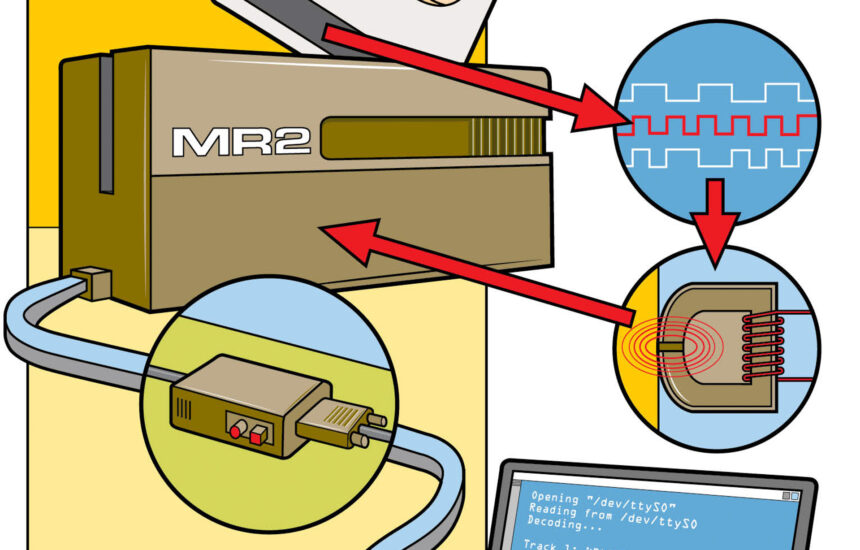So what if your computer doesn’t have a gaming port? As long as you have a parallel port available, you can build a simple adapter that will allow you to use the reader we built.
This adapter utilizes the five inputs used by the printer to report errors to the PC. Instead of checking if the CLK joystick “button” was pressed and saving the status of the DATA button, we are checking if the printer is out of paper and then saving the status of the confirmation pin. Use a buffer/line driver chip between the game port and the parallel port to protect against future readers that could generate too much current and damage the parallel port. A 5V power supply is also required since the parallel port does not have one.
2a. Prepare a project box. Use the Dremel tool to cut a hole in the project box. The side containing the metal plate is called the top of the box. Place the box top-down with the short sides facing east and west, facing toward the bottom. Drill a 1-inch hole on the east side of the bottom. This is for the battery lead.

Next, drill a hole for the DB-15 connector on the west side of the box, near the bottom edge. It should fit just between the two screw posts. Remember: Do not glue these components together yet.
Drill a hole for the DB-25 connector on the south (long side) near the edge that forms the bottom. You want this hole to be close to the west side of the face, about 1/2 inch from the edge created by the south and west faces. Again, use the Dremel to cut the hole and shape it until the DB-25 connection fits.
Finally, you need to drill holes for the power switch and power LED. Place these on the east side near the edge that the east side and bottom will make, drill a 1-inch hole for the LED’s wires, and use a Dremel to drill a small hole for the power switch.
2b. Prepare the connector. Next, you need to prepare the DB-15, DB-25, power switch, and LED. Since these components will be attached to the project box, it is important that the soldering wires are long enough to solder to the circuit board. You will need to use the long wire from the wire kit. Solder long wires (the red wire is long enough) to pins 2, 4, 7, 10, 14, and 15 of the DB-15 connector. Once done, use your hot glue gun to cover all the pins and wires.

Solder the wires to pins 10, 11, 12, 13, 15, and 25 on the DB-25. Again, use a long wire to give yourself plenty of headroom. Use your hot glue gun to cover all the exposed metal on the back of the connector.
For the power switch and LED, solder wires to both leads. Be sure to remember which wire connects to the short lead of the LED. This wire will be connected to GND later.

2c. Create a power supply. The power supply must be placed on the left side of the circuit board. You don’t have to worry about soldering the battery leads yet. Therefore, please leave some space to the left of the power supply. Use the shortest wires in your wire kit (red, orange, yellow, green). When connecting parts, use needle-nose pliers to twist the leads. The circuit is fairly simple, as shown in the figure.

There are many connections to the power supply outputs (especially GND), so be sure to leave space around them. Avoid placing more than four wires at each connection point. If necessary, use the short red wire to extend additional wire junctions. Note that the capacitor lead closest to the off-color stripe, or the shortest lead, must be connected to GND.


2d. Attach octal buffer and make final preparations. Place the 74541 chip on the right side of the board so that the power supply is on the left side of the circuit board, and drill about 5 holes on the right side of it. Also, the chip must be placed upside down (pin 1 on the bottom). This places the input pins (pins 2-5) on the right side where the DB-15 connector is located.

Solder the 5V and GND wires to the pins as shown. Connect the resistor to the 5V line and leave the end open. Connect this to the power LED.

2e. Final construction. Next, attach the wiring connector to the circuit board. With the wire inside the box, push the power switch into the hole. Use hot glue to secure in place. Do the same with the LED. Thread both leads from the battery clip through the holes on the bottom and solder the black wire of the battery clip to the GND input of the power supply. Solder one end of the power switch to the 9V input of the power supply and the other end to the red wire of the battery clip. Solder the short wire of the LED to GND and the other wire to the resistor.

Next, glue the DB-25 connector in place. Using the schematic, solder the pins to the correct pins on the octal buffer. Note that the octal buffer is upside down. All DB-25 wires must be connected to the side of the chip facing the power supply. Please solder according to the diagram.

Finally, slide and glue the DB-15 connector into place. It’s probably crowded, so use needle-nose pliers to move the wire into place. Please solder according to the diagram.

Do not use too much adhesive on the power switch. Using too much glue can cause the switch to stick in one position. Connecting wires from both DB connectors will make things more difficult. Even in the chaos, be careful not to short circuit.
How to use and precautions
The power light may remain on even if the adapter is connected to the parallel port and the battery is not connected. I’m still not completely sure why this happens. Depending on the amps required to operate the reader, it may work. However, use batteries to guarantee results. This circuit also works without a buffer chip. However, it’s better to fly 50 cent parts than a parallel port. Use chips.
please note
When you see wires coming out of a black box and there are switches and red lights, you tend to worry about airport security. You have been warned!