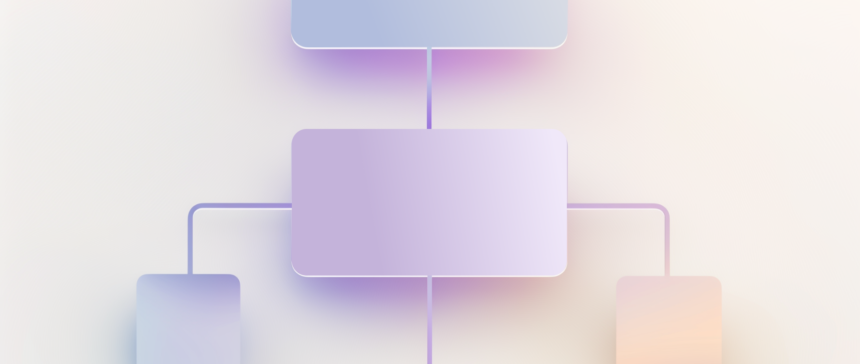Have you ever been to a grocery store and ended up walking around in circles not finding what you needed? You might decide it’s not worth looking, leave the store, and try a different grocery store next time.
Good website structure (or site architecture) can help you avoid this happening to your digital counterpart by organizing your website pages in a way that makes it easy for visitors and search engines to find your site.
You’ll learn more about different types of website structures, the elements of a robust site structure, and tips for organizing your website content for optimal user experience and findability.
What is the website structure?
Website structure refers to how the pages, content, and elements are interconnected and arranged. This is reflected in the website’s URL folder. navigation Menu and layout.
The structure of the website is User ExperienceUsers need to be able to navigate your site and find what they want easily and intuitively. Just like a grocery store, a disorganized site structure is a frustrating experience. If all your products are in one category or your internal links are unintuitive, shoppers will become confused and likely leave your site.
A good website structure is also important Search Engine Optimization (SEO)) helps search engines crawl your site. The structure of your website is created with contextual links between your web pages, helping Google understand which pages are important (pages that have a lot of links back to them) and how they are related. If your internal linking strategy is not well-structured, search engines may not show those pages. Search results Due to lack of understanding.
Types of Website Structure
There are four common types of website structure, each with different use cases:
Hierarchical
Example of use: Simple e-commerce websites and blogs.
A hierarchical website structure is built like a tree: your homepage is the root, your main category pages are the major branches, your subcategory pages are the secondary branches, and your product’s individual pages are the leaves. Many web developers use this clear, logical structure because it mimics the way people intuitively categorize information. It also makes internal linking easier, as your pages are naturally connected by linking from the homepage to the categories, subcategories, and individual pages.
Shoe brand website Allbirds Here’s an example of a hierarchy: The home page links to main categories (women, men, accessories, etc.). Each category links to subcategories (everyday sneakers, flats, etc.), with each shoe within a subcategory having its own separate page. With just a few clicks, users can find the type of shoe they’re looking for.

matrix
Example of use: Large e-commerce websites, content aggregation sites.
A matrix website structure allows users to navigate the site without following a predefined path: although there are main pages and child pages, users are not required to use them or follow a set path.
Instead, everything is interconnected so that users have multiple options and entry points into your site. In a matrix structure, a product can exist within multiple collections, and collections may overlap. Product Page It is displayed in a context that is relevant to the user.
This structure requires some organization, primarily through internal linking. Users need to be able to find what they’re looking for with as few clicks as possible. Think of a matrix structure as like a spider web, with multiple paths to a specific point, all interconnected.
This type of structure is usually E-commerce website There are many products and options. However, it works for smaller sites too. Take an olive oil retailer for example. GrazaFor example, your main categories have their own individual pages, but you can access popular products in your bestselling categories, on your product pages, and at the checkout stage.

Database
Example of use: News sites, social media platforms.
The Database model is the most complex site structure because it allows the most user customization and PersonalizationRather than guiding users along a desired path, database sites systematically present as many options as possible and allow users to discover their own path.
These models are often used when there is a lot of content that can be presented to the user, but no linear path to get there. These structures include: User Generated ContentIt adds complexity to the navigation process, including a feed of recent changes and a collection of comments.
These sites usually have a database of information and display relevant content based on user preferences, searches and filters. They could be booking sites, social media networks, classified ads, forums, streaming platforms etc.
A series
Example of use: Landing pages, courses and tutorials.
A sequential (or linear) structure guides users through fixed steps. Users progress from one step to the next in a prescribed order with a clear start and end point. Each step has exactly one task for the user to complete. This reduces confusion and increases conversion rates for simple actions like signing up for a free trial.
However, sequential website structures are not often used in e-commerce because they discourage exploration. They are most often used for websites with a single conversion, usually for lead generation. For example, a dental clinic might use this website structure to drive visitors to make an appointment.
Website Structure Elements
Organizing your website structure in a user-friendly, logical, and effective way involves five elements:
home page
The home page is the heart of your website and the main entry point for many users. Regardless of the type of structure, the home page should link to all important pages or major category pages. The home page should clearly define the purpose and main functionality of your site and make it easy for users to continue their journey with clear instructions. Call to action (CTA).
Navigation Menu
of Website Navigation A menu is a system of links that allows users to move from section to section. They usually appear on every page of a site. Similar to signs above the aisles in a grocery store, clear and organized navigation elements help users find what they need quickly and easily. Navigation menus include a top-level navigation bar, submenus, sidebars, and footers. They usually contain information about your business, a site map, customer service contact details, and terms and conditions.
Categories and Subcategories
Categories and subcategories are like the individual aisles or sections of a grocery store. These pages group related content together, making it easier for users to browse and helping search engines quickly understand the context of your page. In an ecommerce store, collection This corresponds to a category page.
Individual pages
Each page is like an item on a grocery store shelf, and contains the content of your website. Product Pagearticles, or blog posts. These are found under category and subcategory pages and contain specific information about a product or topic.
Contextual Links
Contextual links are links that are within the core content of a page, rather than in a navigation menu, breadcrumbs, or other templated spaces. Contextual links facilitate easier navigation, better organize content, and improve indexability. Contextual links also provide users with additional paths for exploration by directing them to related content based on what they’re reading.
Tips for building a website
Here are six tips to help you build a user- and search engine-friendly website.
Plan a clear hierarchy and choose a structure
Organize your content in a way that makes sense to your users — start with broad categories and subdivide them into more specific subcategories. You can also map out your user journey in a step-by-step flow to help you choose the best website structure for your site’s content.
Build from stories
If you have a clear vision, building from a creative storytelling perspective is a good way to approach your website’s structure. For example, Andrew Benin, founder of Graza, says: User Experience The (UX) and User Interface (UI) team played a key role in the creative process of building the company’s website.
“Every page was individually designed based on a storytelling purpose,” he said. To tell Shopify Master Podcasts“This wasn’t reverse engineered from a conversion, it was engineered from a story.”
Incorporating search functionality
Search functionality helps users find specific content quickly. It is essential for large sites that contain a large amount of information. Providing users with shortcut options can ease the burden of navigating your website structure. Display the search functionality prominently (usually in the top right corner of the navigation menu).
Use breadcrumb navigation
Breadcrumbs show users the path they took to reach your page through a chain of links, making it easier to navigate back and forth. They also help users (and search engines) understand where your page is located within the site hierarchy. roller use Breadcrumb navigation This bar helps visitors find the product they are looking for and understands what category it falls into.

Implement internal linking
Internal links help users find related content, increase the amount of time they spend on your website, and they also help with SEO by helping search engines understand your site structure.
Good inside Linking Strategy This helps you avoid orphan pages (pages with no links to them). It’s a best practice to have as few orphan pages as possible, as users and search engines can easily miss these pages. Orphan pages are: Google Search Console Or a site crawler like this: Screaming frog.
Create a sitemap
There are two types of sitemaps: XML Sitemap A file in .xml format that lists the important pages of your website so that search engines can crawl and index them effectively. HTML site map A web page containing clickable links that allow users to easily navigate through a site’s sections and page overviews, both of which provide a clear and accessible view of the site’s structure.
Website Structure FAQs
What are the four types of website design structures?
There are four types of website structures: hierarchical, matrix, database, and sequential.
What is the basic structure of every website?
The basic structure of every website includes a home page, a navigation menu (header and footer), and individual pages.
How do you structure your website?
To organize your website, start by determining the best site structure for your content. Then create clearly defined categories and subcategories, grouping related content with contextual links. Make your site easy to navigate and access information, and tie it all together with consistent design elements.