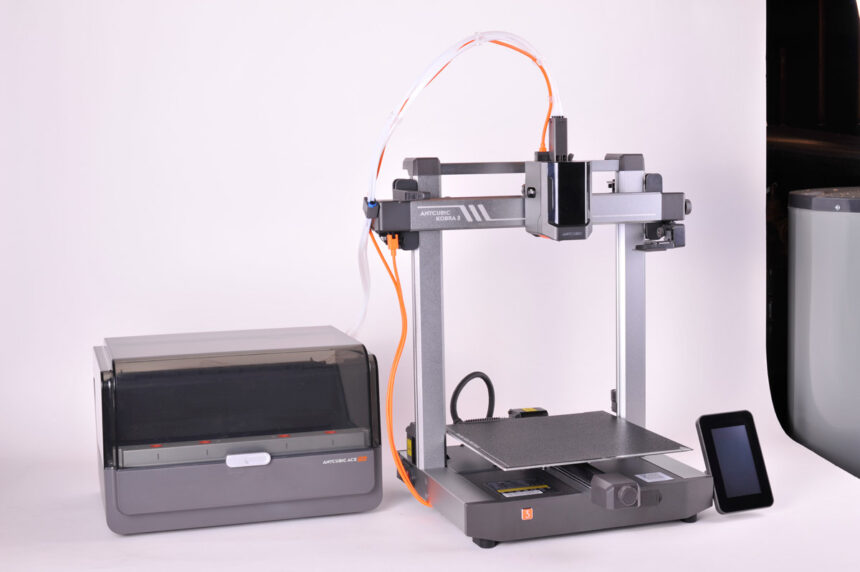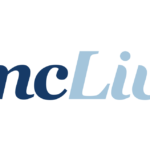We are entering a new era of desktop 3D printing: an era of printers that are smarter, faster, and easier to use. Any Cubic Cobra 3 Just a few years ago it would have upended the entire industry. Incorporating some of the best features from Voron, Bambu and Prusa, the Kobra 3 feels less revolutionary and more like a demonstration of exactly where the standard should be.
The Kobra 3 I tested came with the ACE Pro accessory, an external box that holds up to four spools of filament and feeds them into the Kobra 3, giving it multi-color/multi-material capabilities. If four colors isn’t enough, you can link two ACE Pro units together for up to eight colors. No need to worry about your filament absorbing moisture while it’s waiting to print inside the ACE Pro; the device doubles as a filament dryer.
Unboxing and setting up this bedslinger is quick and easy. Follow the on-screen instructions and the machine uses a series of sensors to set up the printer for your first print. There is no bed leveling or Z offset to set, the Kobra 3 levels the nozzle directly to the bed. Other sensors test the printer for resonance and allow it to be tuned to run fast (print speed 600mm/sec) and accurate without the ringing commonly found in 3D printing. Built-in sensors detect filament tangles or clogged nozzles and pause the print so the user can intervene (something I experienced well on longer multi-material prints). There are a ton of other fun aspects to this machine that at some point feel silly to go into detail about (quick-change nozzles, PEI bedsheets, RFID filament detection, etc.), but ultimately these add up to a great machine.
If I were to look for flaws, there are a few things I would like to see changed around the ACE Pro. The cable connection between the Kobra 3 and the ACE Pro is on the front of the Kobra and on the back of the ACE, which makes the placement of these two items inconvenient and the cable feels like a nuisance. The biggest complaint is the system that handles filament replacement during multicolor printing. People joke about the “poop launch” of the Bambu machine, but the Kobra 3 would be better named Capuchin, since it has a “poop tossing” mechanism that handles the waste of filament replacement. It might be a little funny at first, but the joke quickly ends when you wake up in the morning and your floor is covered in little twists of filament. I also can’t find any firmware source for the Kobra 3, which makes me question it since it’s almost certainly based on the Klipper.
At $449 with ACE Pro and easy to set up, I would confidently recommend this printer as a first printer for anyone looking for more than basic functionality. In fact, I think it’s a bargain at this price.