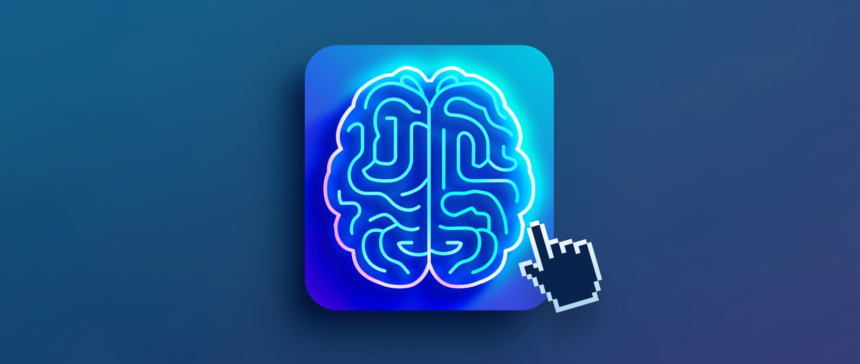It used to be that if your business needed compelling visual art or graphics, your only option was to hire a skilled artist. But now, with rapid advances in machine learning and computer processing, anyone with access to artificial intelligence design tools like Canva, Midjourney, and DALL-E can create logos, icons, and illustrations, even if they can’t draw.
What are AI design tools?
mounted artificial intelligence AI design tools are software applications that use algorithms to aid in the design process. These tools are Machine LearningDeep Learning, and more Types of AI Conceive, create, and modify visual content. The ability to create AI-generated images is useful for professional graphic designers and amateur hobbyists alike.
How can you use AI design tools?
AI design tools have many uses, from creative projects to civil engineering. Here are some ways you can use AI design tools:
Automatic Design Generation
AI graphic design tools can generate them automatically Design Elements Based on user input or predefined criteria, it automatically decides layout, color scheme, typography, composition, and more. This automation speeds up the creative process and inspires designers.
Content Creation
You can use AI-powered tools to create social media posts, blog graphics, presentations, and marketing materials. These artificial intelligence tools can automatically generate visual assets tailored for specific platforms and audiences.
Image editing and enhancement
AI-powered image editing tools can retouch images, change backgrounds, recognize objects, and correct colors, allowing users to improve the quality of their images and manipulate them in different ways without a lot of manual effort.
Creating and transferring styles
AI design tools can take reference images and create compelling visuals in a variety of styles. For example, you can upload a selfie and these tools will generate an illustrated version of the photo. These style transfer techniques allow users to try out different artistic aesthetics and create unique visual compositions.
User Experience Design
AI design tool support User Experience (UX) Designer Prototyping, user testing, interface optimization, etc. AI Tools It can generate designs such as wireframes (a set of images that highlight the key features of a site), mockups, and interactive prototypes by applying programmed design principles to user text prompts.
Data Visualization
AI-powered design tools can analyze datasets and create informative, easy-to-understand data visualizations, such as charts, graphs, and infographics.
The best AI design tools
there are many AI Tools It helps you design graphics, logos, icons, websites, wireframes, user interfaces, videos, etc. Here are some of the most popular options:
Adobe Sensei and Firefly
Built into various Adobe products, these AI applications seamlessly integrate with existing software like Photoshop and Illustrator to provide features like one-click object selection, Content-Aware Fill, and smart resizing.
Sensei is focused on automating existing design tasks, enhancing existing tools, and personalizing user experiences within Adobe applications. Examples include background removal in Photoshop and content-aware fill (taking elements from an image to fill other parts of a photo). Firefly, a generative AI model within Sensei, generates new design elements based on user input.
- Strong Points: These tools seamlessly integrate with your existing Adobe workflow.
- Cons: Sensei and Firefly only work within the Adobe suite.
- price: These tools are bundled with Adobe Creative Cloud plans. Get a subscription that covers all Adobe apps. $59.99/month.
User Dot Designer
wizard AI capabilities include wireframing, mockups, prototyping, and more. User Interface (UI) Design It uses machine learning algorithms to create from your sketches or descriptions, with customizable layouts and elements.
- Strong Points: Uizard includes wireframes, mobile apps, websiteand many other tools that can help you generate content in minutes.
- Cons: As the name suggests, Uizard is UI DesignThere are fewer visual and graphic options than with dedicated design software, so illustrators and graphic designers may want to look elsewhere.
- price: You can start with a freemium model with limited features. Paid plans are $12/month.
design.ai
With a user-friendly interface, Designs.ai has versatile AI-powered templates and editing tools for creating icons, logos, social media graphics, presentations, and more.
- Strong Points: Designs.ai is easy to use even for beginners and has a wide range of design elements. Content CreationA large library of templates helps you get started quickly. For example, if you need a signature image for your business, the logo maker offers multiple logo options.
- Cons: User control over intricate designs is limited. It doesn’t specialize in creative imagery, so it might not be able to generate unique visuals. Sample Design.ai’s existing designs to see if you like the overall aesthetic.
- price: It has a freemium model with limited functionality, and paid plans $19/month.
The middle of a journey
The middle of a journey It’s a text-to-image generator that works through the messaging platform Discord, generating dreamy, artistic images based on users’ text descriptions.
- Strong Points: It is one of the most powerful tools on the market for artistic design concepts and exploration. The platform has a large and active online community where users share their creations and tips.
- Cons: Midjourney requires a Discord account, but many of its competitors work as standalone software. It’s best suited for more surrealistic art; for photorealistic images, we recommend other products.
- price: The middle of a journey Starting at $10/month Limited number of generations available. Buy a year upfront and get a discount of just $8 per month.
Night Cafe Creator
Night Cafe Creator It uses the open source Stable Diffusion model to generate custom images. Graphic and photo editors allow you to upload images from your computer. They then modify these images with custom color palettes and AI-powered additions to define your final design.
- Strong Points: NightCafe’s fine-tuning options push the boundaries of standard image editing. Whether you’re looking for realistic images or ultra-realistic portraits, you’ll find an editing tool to suit your purpose. It also features one of the largest online communities for sharing with other creatives.
- Cons: NightCafe’s credit-based pricing can be expensive for frequent use, and its AI image generation features aren’t as extensive as others.
- price: NightCafe Creator is free for basic generation, but you will need to purchase credits to use most of the features. Prices start from $4.79/month (100 credits) Monthly subscription.
Starry AI
of Starry AI The platform also uses Stable Diffusion to create images generated from text prompts, but it goes beyond a standard AI art generator because you can upload existing images to establish style guidelines for the AI assistant.
- Strong Points: StarryAI is more affordable than many other AI design tools and boasts important features with legitimate real-world applications, such as the ability to enlarge images for improved resolution.
- Cons: The free version of StarryAI may be too limited in functionality to build a library of useful creative assets, and the paid version doesn’t allow for real-time collaboration with other creators. Other Stable Diffusion platforms may offer a more robust community base.
- price: StarryAI’s free plan lets you create a small library of images and marketing assets, but there is a cap on the number of images generated. The Pro plan $95.99 With a yearly subscription, you can create 200 images in 7 days, and with StarryAI’s top plan, you can create up to 3,000 images per week.
Canva Pros
Canva Pro is a popular graphic design platform that comes with built-in AI tools like background removal, smart mockup, and photo resizing, as well as a vast library of templates to inspire your design ideas.
- Strong Points: of Canva The ecosystem has one of the most user-friendly interfaces in the design industry. It offers a wide range of design resources, including the Magic Editing tool, which allows AI to quickly enhance existing images. So, if you need to create basic yet compelling images and create marketing materials, Canva Pro is a strong choice.
- Cons: Canva’s free plan doesn’t include its signature AI features, and even the paid plans might lack advanced features for highly complex designs.
- price: The lowest level Canva Pro plan, which includes AI features, $119.99/yearThis includes 1 terabyte of cloud storage and access to Canva’s video editing software.
DALL-E 3
This popular tool from Open AI, the makers of ChatGPT, boasts excellent image quality, the ability to generate images in a variety of styles, and fidelity to text prompts. Even if you want a self-portrait with a ridiculous color combination, this tool can create one for you. E-commerce Antique shop? You can do that too.
- Strong Points: DALL-E 3 is arguably the most versatile AI design platform on the market, offering a wide range of features and aesthetic styles. While it lacks advanced features like a video editor, it is an industry leader in still images and graphics.
- Cons: DALL-E’s content policy is somewhat restrictive and may hinder some of your design ideas. Nearly all AI-generated platforms have content policies, but some have more permissive policies than DALL-E’s.
- price: DALL-E 3 requires an Open AI subscription that includes the latest version of ChatGPT. The subscription is $20/month.
Image FX
This completely free AI image generator is being developed by Google Labs but is available to the public. Image FX It offers an intuitive UI that lets you seamlessly generate images from text prompts. Although it doesn’t have advanced features like other AI text image generator software, it does give you access to free images for both personal and commercial purposes.
- Strong Points: ImageFX offers a simple interface that asks you to enter a few words about the image you want to create, and you can tweak these images by changing the individual words in the text prompt.
- Cons: ImageFX is a newer, less developed AI tool compared to the others on this list, and its limited capabilities mean its artistic scope doesn’t match that of industry leaders like DALL-E or Midjourney.
- price: As of mid-2024, ImageFX is available for free in Google Labs. As the feature set improves, Google may add paid plans.
AI design tools FAQ
Can AI create designs?
Yes, AI can create designs by applying algorithms and machine learning techniques to generate visual content based on input data, which can include text descriptions, sketches, or existing designs.
Are there any free AI tools for graphic design?
Yes, as of mid-2024, Google’s ImageFX is a free AI tool that can be used for graphic design.
What are the benefits of using AI in design?
The benefits of using AI in design include increased efficiency, automating repetitive tasks, access to creative inspiration and suggestions, and streamlining workflows.