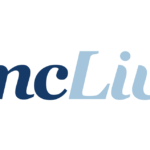You’ve used 3D printing to make awesome props, create light-up swords for cosplay, and create trendsetting pieces that grab attention. But to make your masterpieces truly memorable, you need a little something extra. You’re considering LEDs, but generic blinking lights seem disappointing, and you don’t boast any microcontroller programming prowess…
Don’t worry, fellow makers! In this guide, Beconixits no-code programming interface has been a game changer for me in the film industry, bringing cool LED effects to my kids’ projects and making me a hero to them.
Drag and Drop Timeline
Bekonix is a GUI-based Timeline Programming Interface It’s all drag and drop. There’s almost no code to type. You don’t need to think about which coding functions you need, or which variables, or which pins to enable, etc. You can program most things using only the mouse. The only time you press the keyboard is when you need to name your project and save it.
To understand how Bekonix works, consider this analogy: Imagine a simple video editor. Replace your video with LEDs, servos, buttons and sensors. If you can trim a basic video, you can easily program addressable LED lights. The UI also lets you preview how your build will look and react (lights, buttons, servos, everything) without having to assemble any of the electronics. This means you don’t even need to buy components until you have the build all set up on your computer.
What’s even more amazing is that you can connect and program the microcontroller via Bluetooth without any cables. You can even use your smartphone or tablet as a remote control. Don’t be put off by the software subscriptions on the Bekonix site – the free plan is more than enough for any hobbyist.
Adding LEDs to your cosplay
So what can you do with this timeline interface? If you have an LED strip or matrix (Figure A), you can run an animation timeline (Figure B) over and over, or turn it on once with a switch to flash from red to white. And once you get the hang of it, you could even set up some inexpensive Grove sensors (Figure C) to make the LEDs react to noises in the environment, or a proximity sensor to light up when someone gets close.




All of this is already included in the programming environment. All you have to do is purchase the recommended sensors, attach them to the pins located in the user interface, and press play (Figure D). It’s really that easy. I explained it in a video I made. How to make a Ghostbusters Ghost Trap Light Bar In the system
But that’s not all! Asynchronous ModeAll animations can be done independently of each other, so it’s no problem if you need to light up some parts of your props and keep other parts dark until you press a button. Or, and this is super cool, imagine you have an Iron Man helmet, you can move the servos to open and close the faceplate, as well as light up eyes and a voice modulator. Yes, that’s right! Bekonix can manage servos and audio functions, and they can all interact with each other too. You can have the eyes light up automatically when the faceplate goes down. With this system the only thing limiting you is really your imagination.
Whether you’re familiar with soldering and setting up RGB LEDs with a microcontroller, or you’re a beginner who isn’t all that interested in soldering, Bekonix has something for you.
Don’t want to solder?
Keep it simple nLiten MakeFashion’s board. Their Basic Dual Edge Kit is an all-inclusive starter pack with LEDs, nLiten microcontroller, cables, and a USB power adapter. Simply connect the USB to a power source, plug the LEDs into the board, fire up Bekonix, and start programming. Bekonix and nLiten provide comprehensive online tutorials to help you operate the system and begin your light animation journey. Makeup Fashion This site allows you to see some of the amazing projects that have been created using this system.
check out Bekonix Component Library Here you will find recommended ready-to-use plug-and-play parts (sensors, servos, motors, LEDs, switches, etc.) – a great place to start.
Is the soldering ok?
Consider buying the Seeed Xiao microcontroller board and a strip of addressable LED lights. With a little research, you’ll find that the total cost will be less than $20. Not only is the Xiao board small and inexpensive, Rave reviews make:This makes it an attractive option for budget-conscious manufacturers.
Xiao has an extra step in that you need to upload the Bekonix OS backend system to the board via USB using the Bekonix app. This is simple and from experience building countless boards has proven to be reliable and very easy. Just boot up the board, connect it to your PC and open Bekonix. Select your board in the dropdown, go through the initialization process and you’re done. Once uploaded you can disconnect from your computer and program Xiao via Bluetooth as well as the no-soldering option. For all this there are easy to follow tutorials available on the website.
Within Bekonix, simply drag and drop the Xiao board and LEDs into the GUI window. The system will also guide you to the correct pin connections for soldering. You’re ready to go! Unleash your creativity by layering different LED effects like crawl, pop, strobe, etc. with our user-friendly interface.
My new go-to system


What did I use it for? Ghost Traps, Proton Packs, and PKE Meters (Figures E and F)! This system was discovered by Ghostbusters: Afterlife; Now this is my go-to system whenever I’m asked to make a lit prop. And that’s it. Here’s a clip from a video I made for Ghost Corps after Afterlife was released, showing how to make the PKE meters on Hasbro toys look 10x better with Bekonix.
As makers, we are constantly striving for innovation and creativity. This quest often leads to amazing discoveries that open up a whole new world of possibilities, like Bekonix. With Bekonix, anyone can bring their projects to life with fascinating LED animations as well as sensors, motors and servos. Stop thinking “I can’t do electronics” – that’s not true anymore. You absolutely can.
This article make: Vol.86.