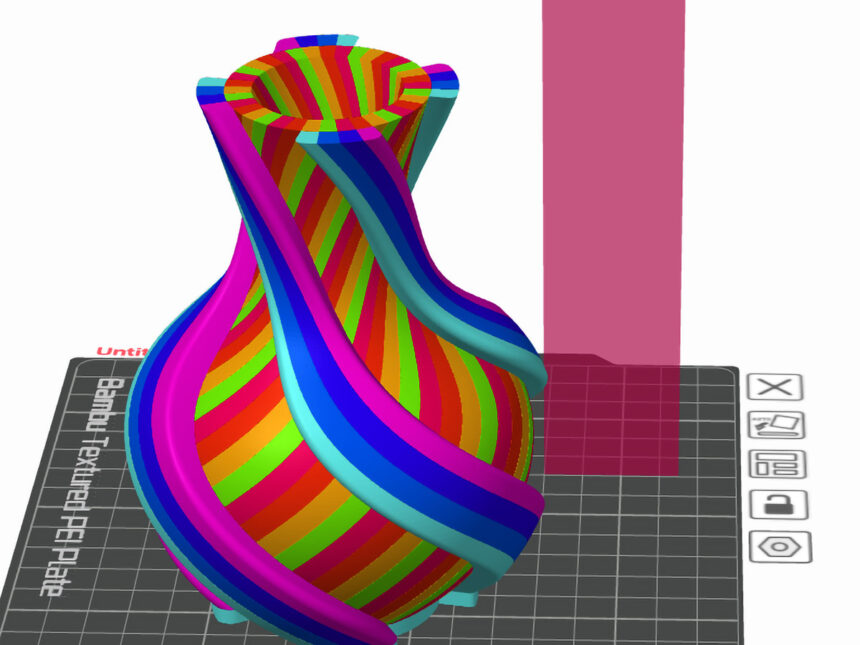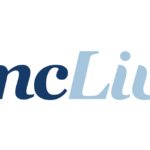3D modeling is used in many industries, but if you want to print those models, SlicerAt its core, a slicer is very simple: it “slices” a three-dimensional model, dividing it into layers. What the slicer does next depends on the type of 3D printer that’s slicing the model.
- In the case of filament-based printers, also known as FDM (Fused Deposition Modeling) or FFF (Fused Filament Fabrication), the role of the slicer is to further separate each layer. Sequence of Actions It tells the printer how to move and when to extrude the plastic, i.e., print. Each of these steps is G-Code This, combined with the general settings, creates the roadmap your printer needs to print your model.
- For resin-based printers using stereolithography (SLA) or digital light projection (DLP) technology, the slicer A series of imagesor maskThere is one mask that corresponds to each layer of the model. The printer projects each mask in turn, exposing each layer to a curing light that hardens the polymer. These image masks, along with the basic printing parameters, give the printer all the information it needs to transform digital into reality.
Today’s slicers are far from simple. They offer extensive customization to define how your model will be printed, sometimes with hundreds of settings. Mind-blowing, to say the least. Luckily, most slicers come with predefined profiles for the most common settings, allowing users to get started without knowing much more than how to load a model and select a “slice.”
Below are some of the most popular 3D printer slicers available today.
Filament-based slicer (FDM/FFF)
Ultimaker Cura

Cura was originally created for UltiMaker’s desktop printers, but because it is open source, numerous 3D printer brands have customized and rebranded it for their own printers. Cura and its derivatives are supported by a community of enthusiastic users and developers, and are used by more people than any other slicer.
- Price: Free (paid professional version)
- Supports STL, 3MF, OBJ file formats
- Configurable print status and monitoring within the app based on printer and settings
- Marketplace with community-based plugins to extend the base feature set
- Slicing time is slower than other products
- Frequent product updates
Pulsa slicer

Developed by Prusa Research, PrusaSlicer was originally derived from the Slic3r tool and currently features profiles for many brands and printers. The intuitive interface creates a seamless experience for beginners and experienced users alike. As an open source product, PrusaSlicer is used as the foundation for other popular slicers.
- Price: Free
- Supports STL, STEP, 3MF, OBJ, AMF file formats
- Intuitive interface
- Fast Slice Time
- No in-app monitoring
- Frequent product updates
Bamboo Studio

A recent entrant in the 3D printer and slicer space is Bambu Lab, which offers a wide range of products in both the 3D printer and slicer space. Multicolor printingBambu Lab has made PrusaSlicer its own, adding new features and improving others, and recently integrated model repository Maker World, allowing you to select and print models directly from within the slicer.
- Price: Free
- Supports 3MF, STL, STEP, SVG, OBJ, AMF file formats
- Project-Based Workflow
- Supports Bambu Lab printers and some brands only
- Fast Slice Time
- Intuitive model painting with up to 16 colors
- Frequent product updates
- In-app status, control and video monitoring of your Bambu Lab printers
- Integration with Maker World model repository for direct printing
- Send multiple printing versions of one project to different printers
Orca slicer

OrcaSlicer, considered by many to be the most advanced slicer, has recently come onto the scene, and it’s here that the power of open source is most evident: Bambu Studio user SoftFever created Orcaslicer as a fork of Bambu Studio, creating one of the most feature-rich slicers out there, adding new features and settings, and even adopting features from the stalled SuperSlicer.
- Price: Free
- Supports 3MF, STL, STEP, SVG, OBJ, AMF file formats
- Extends the functionality of Bambu Studio and SuperSlicer
- Supports many printer brands and printers
- Fast Slice Time
- Rapidly growing in popularity
- We are not affiliated with any company that sells 3D printers.
There are many other slicers available for FDM printers. Creative Print Offers a sleek interface and printing capabilities
Creality machine monitoring. Kiri: Moto is a browser-based slicer that is platform-independent, albeit with a limited feature set. Idea Maker It has cloud storage for your files and also has an interesting texture feature that you can apply to your models.
And don’t forget Simple 3Dis a popular slicer that was years ahead of its time, and although a new version was released in 2022, it’s hard to compete with the free, feature-rich slicers available today.
Resin-based slicer (SLA or DLP)
There are some notable differences in how models are sliced for printing in resin. Rather than being supported by infill, models are hollowed out and drainage holes are added in key places to ensure uncured resin doesn’t get trapped inside. Resin prints are printed upside down, so support structures are key to their success. Today’s resin slicer algorithms are better at providing these supports, which can be extremely helpful for those new to resin printing.
Chito Box

Chitubox is the outstanding leader and the most popular resin slicer. The interface is user-friendly and has a lot of easily adjustable settings. There are many options for support generation, including completely manual placement of supports. The free version is what most users need. Chitu manufactures motherboards for numerous resin printer brands.
- Price: Free (Pro is $149/year)
- Wide range of printer support
- Model hollowing is nicely implemented
- Supports a variety of resins with profiles for speed, exposure time, etc.
Lychee slicer
Mango 3D’s Lychee Slicer has been a big hit with many since its release. It exceeds Chitubox’s functionality. Its optimal part orientation feature reduces the amount of supports needed. FDM slicing was recently added.
- Price: Free (Pro $6/month, Premium $10/month)
- Optimal part orientation
- Automated support is properly implemented
- Some of the best features are in the paid version
Pulsa slicer
PrusaSlicer’s easy-to-use, intuitive interface allows for automatic support generation and hollowing out of parts, but because supports are only intended for Prusa resin printers, sliced files must be exported as STL and brought into another slicer compatible with the user’s printer.
- Price: Free
- For non-Prusa printers, a second step is required to slice the model after support/hollowing with PrusaSlicer
Pica slice
For anyone looking to slice models from their iPhone or iPad, Pikaslice is a full-featured app with all the features you’d expect. It’s free to use, but ads are displayed before you can slice your model. There are various paid versions available for both resin and filament slicing.
- Price: Free and ad-based (resin and filament available with paid plans)
- Fast Slice Time
So which slicer is best? What can you recommend? A better question is, what are the ones I don’t use? These are all quality products. Some are designed to work with specific printers, and some have features you won’t find anywhere else. But the majority of the features you’d expect from a slicer are available across the board, and this is thanks to open source.
If you are new to 3D printing, don’t hesitate to try a new slicer after you get used to the first one – you might like a different one better.